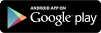OUR COURSES
Mastering Digital Design - An Introduction to Creating Classic 2D, Mobile, and Side-Scrolling Games

Duration 20 hr 6 mins
Languages en_US
Course Description
Classic and mobile games are still just as popular as the latest XBox or Playstation games. This course will build a strong understanding of how these types of games can be made using a different approach than standard 3d game development. In this course, instructor Alan Thorn will walk through the process of creating a side-scrolling platformer game from scratch using GameMaker: Studio. Instructor Greg Mirles will walk cover the process of building a side-scroller level using both 3ds Max and Unreal engine 4. Learn how to craft informative user interfaces, how to animate and rig 2D characters from within the Editor, how to script effectively with C# and 2D Physics plus much more. The course also covers how to push the appeal of the character by employing gradients to add dimension and interest to ultimately produce a high quality piece of character artwork.
Learn tips and tricks of creating dynamic animation and games design.
- - Know about the different branches in animation
- - Learn about what goes into making a successful animation
- - Understand better about the designing process with this course
- - Be able to create your own monsters and creatures at the end of this course
Course Objectives
- 1. Know how build a side-scrolling game from start to finish
- 2. Understand the walk through of creating a side-scrolling platform game
- 3. Be able to build a side-scroller level with 3ds Max and Unreal Engine 4
- 4. Know more about 2D feature set in Unity 5
- 5. Understand ow to build games from 2D games
- 6. Learn how to colour characters in a cell-shaded style
Content
Chapter 1 - Introduction (01:06)
Chapter 2 - Getting Started
Chapter 3 - Starting a New Project
Chapter 4 - Importing the Menu Background
Chapter 5 - Importing the Button Assets
Chapter 6 - Project Management
Chapter 7 - Art Guidelines
Chapter 8 - Creating a Room
Chapter 9 - Creating Objects from Sprites
Chapter 10 - Adding Button Objects to the Menu
Chapter 11 - Customizing Buttons with Action and Events
Chapter 12 - Completing the Menu
Chapter 2 - Adding a Level Background
Chapter 3 - Adding a Planet Door
Chapter 4 - Importing the Player Sprite
Chapter 5 - Creating a Player Object
Chapter 6 - Setting Animation Speed
Chapter 7 - Making the Player Move
Chapter 8 - Creating a Longer Level
Chapter 9 - Making the Camera Follow the Player
Chapter 10 - Importing and Configuring Tile Sets
Chapter 11 - Building Levels from Tile Sets
Chapter 12 - Beginning the Player Weapon
Chapter 13 - Improving the Player Weapon
Chapter 14 - Completing the Player Weapon
Chapter 15 - Adding Enemies to the Level
Chapter 16 - Creating Enemy Weapons
Chapter 2 - Course Recap
Chapter 3 - Creating Flight Paths
Chapter 4 - Assigning Flight Paths
Chapter 5 - Preparing to Code the Player
Chapter 6 - Testing Keyboard Input
Chapter 7 - Responding to Keyboard Input
Chapter 8 - Handling Multiple Inputs
Chapter 9 - Clamping Player Position
Chapter 10 - Creating the Player Weapon
Chapter 11 - Creating Explosions
Chapter 12 - Adding Player Health
Chapter 13 - Killing the Player
Chapter 14 - Adding a Game Over Screen
Chapter 15 - Adding a Mission Complete Screen
Chapter 16 - Finishing the Game
Chapter 1 - Introduction (01:21)
Chapter 2 - Course Requirements
Chapter 3 - The Challenge Ahead
Chapter 4 - Creating a New Project
Chapter 5 - Importing the Player Neutral Sprite
Chapter 6 - Importing the Animated Player Sprites
Chapter 7 - Backgrounds and Tilesets
Chapter 8 - Creating Objects
Chapter 9 - Beginning the Level
Chapter 10 - Adding the Level Background
Chapter 11 - Building Levels From Tilesets
Chapter 12 - Levels and Objects
Chapter 13 - Preparing to Script
Chapter 14 - Starting to Code the Player (02:30)
Chapter 15 - Completing the Player Movement
Chapter 16 - Refining the Player Movement
Chapter 17 - Looking Ahead
Chapter 1 - Introduction (01:22)
Chapter 2 - Overview (02:10)
Chapter 3 - Getting Started with Gravity
Chapter 4 - Coding Gravity
Chapter 5 - Refining Gravity
Chapter 6 - Jumping (06:30)
Chapter 7 - Player States
Chapter 8 - Completing Player States
Chapter 9 - Collision Detection Overview
Chapter 10 - Preparing for Collision Detection
Chapter 11 - Generating Tile Collision Maps
Chapter 12 - Configuring Tile Collision Boxes
Chapter 13 - Completing Tile Collisions
Chapter 14 - Making a Moving Elevator
Chapter 15 - Colliding with Moving Objects
Chapter 16 - Colliding with Powerups
Chapter 17 - Changing the Player Weapon
Chapter 18 - Moving Forwards
Chapter 1 - Introduction (01:14)
Chapter 2 - Creating Ammo Sprites
Chapter 3 - Adding Polish to the Project
Chapter 4 - Weapons and Firing
Chapter 5 - Ammo Objects
Chapter 6 - Robot Drones and Paths
Chapter 7 - Refining Path Navigation
Chapter 8 - Creating a Health Bar
Chapter 9 - Dealing with Damage
Chapter 10 - Enemy Deaths
Chapter 11 - Introducing Enemy 2
Chapter 12 - Configuring the Ending
Chapter 13 - Line of Sight
Chapter 14 - Introducing the End of Level Boss
Chapter 15 - Configuring the Boss
Chapter 16 - Rotating Turrets
Chapter 17 - Completing the Boss
Chapter 1 - Introduction (01:09)
Chapter 2 - Adding Music
Chapter 3 - Powerups and Parents
Chapter 4 - Introducing Debugging
Chapter 5 - Debugging with Watches
Chapter 6 - Debug Messages
Chapter 7 - Getting Started with GUIs
Chapter 8 - End of Game Screens
Chapter 9 - Mobile Input Widgets
Chapter 10 - Drawing GUIs
Chapter 11 - Responding to Input
Chapter 12 - Handling Directional Input
Chapter 13 - Building for Desktops
Chapter 14 - Building for HTML5
Chapter 15 - Getting Started with Android Deployment
Chapter 16 - Configuring your IP Address
Chapter 17 - Play Testing for Android
Chapter 18 - Troubleshooting Android Building
Chapter 19 - Working with the Android SDK Tools
Chapter 20 - Android and Sideloading
Chapter 21 - Android and Resolution
Chapter 22 - Conclusion (01:13)
Chapter 22 - Character Animation
Chapter 23 - Creating Sound Effects
Resource Files
Chapter 1 - Introduction (01:30)
Chapter 2 - Course Guidelines
Chapter 3 - Introducing Inkscape
Chapter 4 - Preparing Inkscape Documents
Chapter 5 - Creating Powerup Vector Graphics
Chapter 6 - Creating a Shield Symbol
Chapter 7 - Completing the Shield
Chapter 8 - Using Layer Blend Modes
Chapter 9 - Importing a Background into GIMP
Chapter 10 - Making Seamless Textures
Chapter 11 - Planning Tilesets
Chapter 12 - Creating Tileset Details
Chapter 13 - Assembling the Tileset
Chapter 14 - Using Guides to Arrange Tiles
Chapter 15 - Blocking in the Tileset
Chapter 16 - Creating Pixel Buffers
Chapter 17 - Exporting Tilesets
Chapter 18 - Introducing Anime Studio Pro
Chapter 19 - Exploding the Character
Chapter 20 - Character Rigging
Chapter 2 - The Problem of Multiple Resolutions
Chapter 3 - Drawing GUI Elements at Screen Center
Chapter 4 - Drawing GUI Elements at the Screen Edges
Chapter 5 - Drawing GUI Elements at Specified Positions
Chapter 6 - Resolution and Image Scaling
Chapter 7 - Aspect Ratio
Chapter 8 - Scaling with Aspect Ratio
Chapter 9 - Menus and Nested Controls
Chapter 10 - Hierarchies and Parents
Chapter 11 - Instances and Names
Chapter 12 - Cascading Transformations
Chapter 13 - Conclusion (02:58)
Resource Files
Chapter 2 - Breaking Down the Concept
Chapter 3 - Understanding Units
Chapter 4 - Modeling the Base and Supports
Chapter 5 - Modeling the Platform and Vents
Chapter 6 - Modeling the Lights
Chapter 7 - Modeling the Cables and Cameras
Chapter 8 - Texture Planning
Chapter 9 - Texture the Platform
Chapter 10 - Creating Additional Textures
Resource Files
Chapter 2 - Export Prep
Chapter 3 - UE4
Chapter 4 - Building Our Level
Chapter 5 - Materials Intro
Chapter 6 - Building the Materials
Chapter 7 - Material Functions
Chapter 8 - Lighting the Level
Resource Files
Chapter 2 - Game Overview
Chapter 3 - Project Creation
Chapter 4 - Importing Asset Packages
Chapter 5 - Importing Custom Assets
Chapter 6 - Texture Configuration
Chapter 7 - Pixel to World Conversions
Chapter 8 - Sprite Editing
Chapter 9 - Atlas Texturing
Chapter 10 - Audio Configuration
Chapter 11 - Creating Materials
Chapter 12 - Audio Mixers
Chapter 13 - Player Settings
Chapter 14 - Player Input
Chapter 15 - Player Quality
Resource Files
Chapter 2 - Preparing a Scene
Chapter 3 - Building a Scene
Chapter 4 - Considering Colliders
Chapter 5 - Edge Colliders
Chapter 6 - Completing the Colliders
Chapter 7 - Image Effects
Chapter 8 - Starting a Particle System
Chapter 9 - Completing the Particle System
Chapter 10 - Animating a Moving Platform
Chapter 11 - Scripting a Moving Platform
Chapter 12 - Organizing the Scene
Chapter 13 - Developing a Soundscape
Chapter 14 - Moving Forwards
Resource Files
Chapter 2 - Sprite Pivots
Chapter 3 - Building a Character
Chapter 4 - Layering a Character
Chapter 5 - Character Colliders
Chapter 6 - Cross Platform Input
Chapter 7 - Reading Input
Chapter 8 - Moving a Character
Chapter 9 - Changing Direction
Chapter 10 - Starting Jump
Chapter 11 - Grounded Checks
Chapter 12 - Completing Jump
Chapter 13 - Character Animations
Chapter 14 - Blend Trees
Chapter 15 - Input and Blend Trees
Resource Files
Chapter 2 - Player Prefab
Chapter 3 - Starting Health
Chapter 4 - Properties (05:24)
Chapter 5 - Particles and Restarts
Chapter 6 - Player Death
Chapter 7 - Kill Zone
Chapter 8 - Kill Zone Testing
Chapter 9 - Starting Scene Transitions
Chapter 10 - Fade Panels
Chapter 11 - Panel Animation
Chapter 12 - Fade Graphs
Chapter 13 - Scene Endings
Resource Files
Chapter 2 - Starting a Turret
Resource Files
Chapter 3 - Ammo and Particle Systems
Chapter 4 - Movers (03:35)
Chapter 5 - Ammo and Impact
Chapter 6 - Spawning Ammo
Chapter 7 - Setting up a UI HUD
Chapter 8 - Configuring a Health Bar
Chapter 9 - Coding Health
Chapter 10 - Starting an NPC
Chapter 11 - Creating a Conversation Panel
Chapter 12 - NPC Interactions
Chapter 13 - NPC and Quests
Chapter 14 - Quest Givers
Chapter 15 - Quest Items
Chapter 16 - Conclusion (02:58)
Chapter 1 - Intro (01:05)
Chapter 2 - Photoshop Basics
Chapter 3 - Painting Flat Colors
Chapter 4 - Lighting (14:49)
Chapter 5 - Final Touches 01
Chapter 6 - Final Touches 02